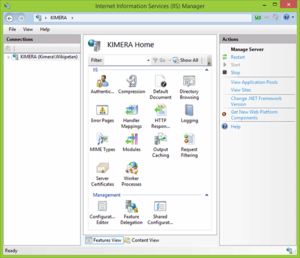Securing your desktop computer
When securing a desktop computer, the most vulnerable points are often remote connections. On a Windows desktop, managing network connections and the Remote Desktop is important. In addition, checking user permissions and local security policies can lead to a more secure desktop.
In addition to external vulnerabilities, files that can carry viruses or malware may exist on your desktop computer. Using free antivirus software such as the built-in Windows Defender, Avast, or Malwarebytes can help identify and remove these threats. Manual checks can also be done by viewing downloads, current running tasks, and suspicious files in important directories.

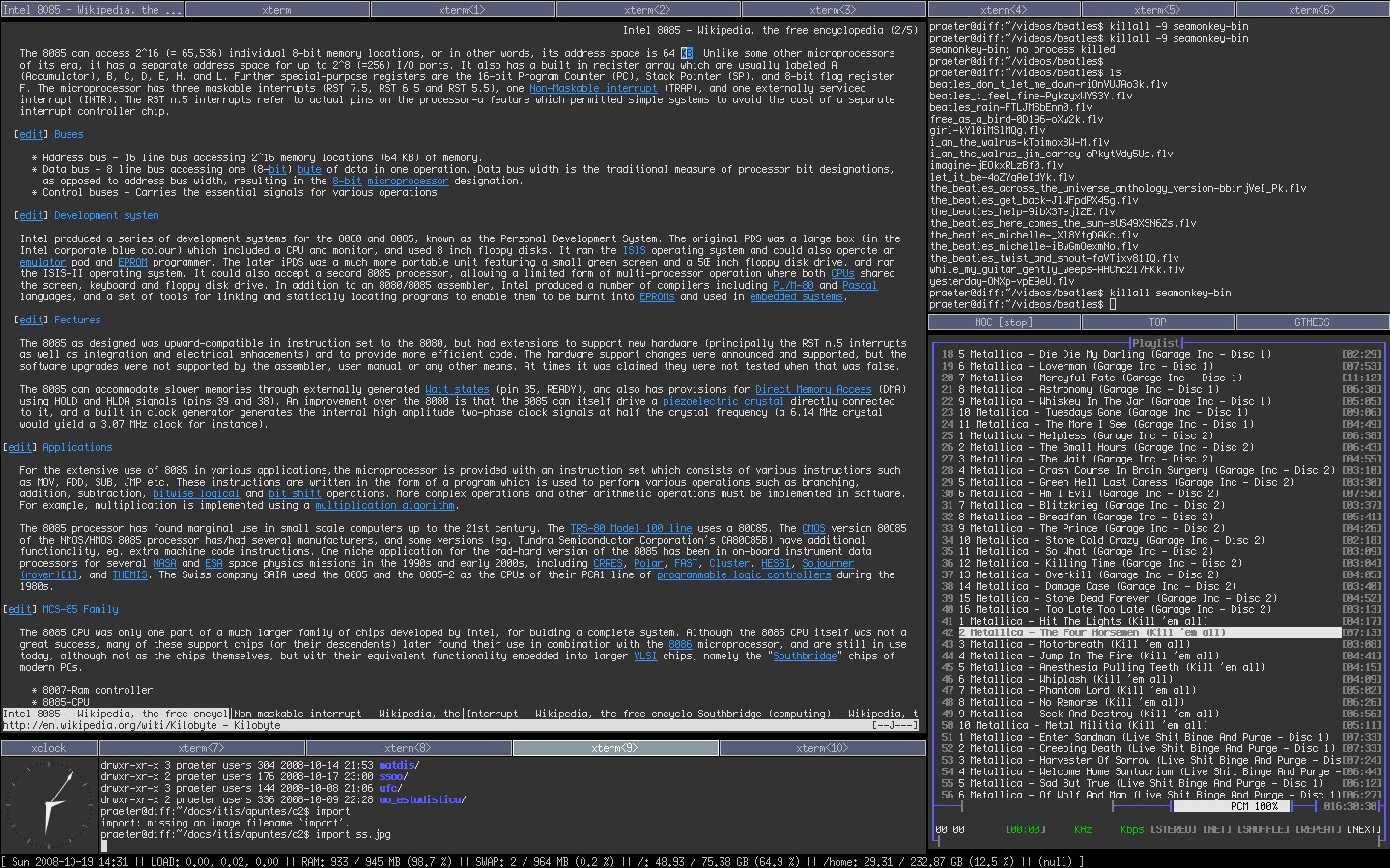
Securing a Wireless Network
Securing a wireless network can be similar to securing a desktop computer. When using an operating system such as Windows Server, many aspects are the same. However, more focus must be put into managing external connections and permissions regarding a server. It is also important to make sure not to disable any critical services that you may disable on your desktop device. For example, Remote Desktop Connections may be used to help connect over a network.
One of the services frequently used on Windows Server (especially 2016) is IIS, or Internet Information Services. From this, you can host your own server, and allow other people to connect to it. When configuring this server, it is important to make sure that the right people have the right permissions to access it. Some steps that can help secure a server include setting strong passwords, managing audit logs, and keeping track of users.